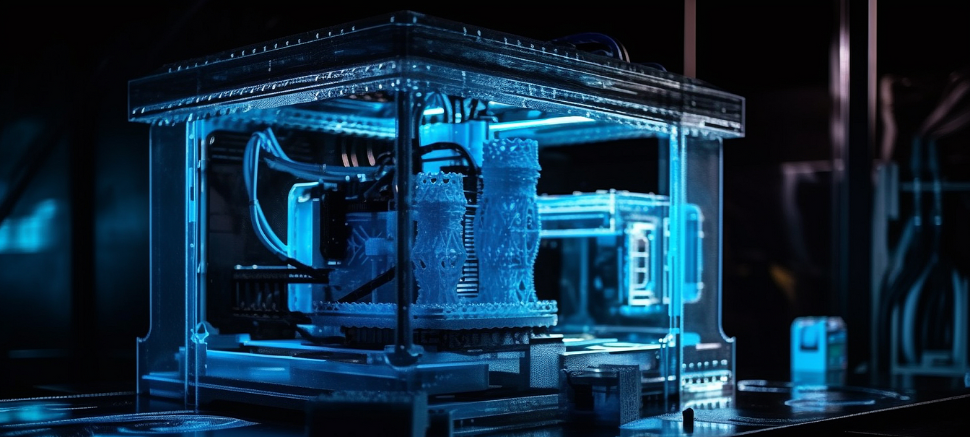With a black tone finish on a lightweight geometric car design, weighing just around 6g. Noble simplicity with a mysterious character. That's what makes MicroProbe so charming. Clear lines make it look classic and add extra ornamental to a 3D printer. It carries a cool LED indicator that shows the working state. It reduces 41% volume and 50% weight, but increase 25% accuracy comparing to other probes in the 3D printing market.
It is not only its beautiful appearance that makes people so impressed, but also its powerful functions.
Powerful Functions
a) New leveling technology
MicroProbe adopts new auto-bed leveling method, a more precise mesh leveling, avoiding tedious manual bed leveling process after every printing, highly improve your printing efficiency.
b) Super lightweight
It is only 6g weight and about 28.3mm long (include the probe), while the BLtouch is about 46mm (include the probe) and 10g weight, and the CR touch is about 45mm (include the probe) and 12g weight. MicroProbe is smaller and lighter than other traditional leveling sensors, and is very easy to install and won't add more extra weight for extruder, even improving your printing accuracy to some extent.
c) High durablility
With a durable metal probe and PC shell, the probe is terrific wear-resistant. And it has 10,000,000 times service life while CR touch has over 100,000 times. It shows that MicroProbe is one kinds of high cost-effective upgrade kit. And its intelligent retracting sensor can make it withdraw back swiftly when the probe meets big crashes to protect against damage.
d) Well compatiability
It has wide compatibility, suitable for most FDM 3D printer and BIQU H2 series extruders, including BIQU Hurakan 3D printer, BIQU B1 3D printer, Rat Rig VC3, and Voron 2.4, etc. Buy one to fit most machines! (If you want to get the 3D models of brackets for EVA3, Voron and the probe CAD model, please look through the Download.)
MicroProbe has an accuracy of 0.001~0.003mm, and BLtouch has an accuracy of 0.001~0.05mm (installed on the different 3D printers), and CR touch has 0.004mm accuracy. Typically, the accuracy which less than 0.05mm is a evaluation criteria for good leveling sensors of FDM 3D printers. Obviously, MicroProbe is superior to this standard. When the most leveling sensors are still staying on around 0.05mm of accuracy, MicroProbe has reached 0.003mm. BIQU always remember that "We were born for makers, and serve makers." This time, we invent this new leveling technology to improve the printing precision and hope to redefine the leveling standards!
(All the stactistics come from BIQU Clab.)
Lighter, Smaller, Better. -- BIQU MicroProbe

The front side of the MicroProbe

The back side of the MicroProbe
Wiring Diagram
The wiring of MicroProbe is exactly the same as BLTouch. The power supply voltage is 5V, the control signal is compatible with 3.3V/5V, and the detection signal is open-drain output (10K pull-up resistance is required on this signal of the motherboard, or IO needs to be set as input pull-up in the firmware). Take SKR 3 motherboard as an example, and the wiring is as follows:

SKR 3 Control Board
Firmware Setting
Take the configuration of the SKR 3 motherboard as an example. Other motherboards only need to replace the IO of the "Control (PE5) and detection (PC13)" signal with the actual IO on the motherboard.
1. Marlin

//#define Z_MIN_PROBE_USES_Z_MIN_ENDSTOP_PIN
Comment out #define Z_MIN_PROBE_USES_Z_MIN_ENDSTOP_PIN, or the IO of the detection signal will be automatically set to Z_MIN_ENDSTOP

#define Z_MIN_PROBE_PIN PC13 // The detection IO on the SKR 3 is PC13

#define PROBE_ENABLE_DISABLE // Probe Enable / Disable
#define PROBE_ENABLE_PIN PE5 // The control IO on the SKR 3 is PE5

#define FIX_MOUNTED_PROBE // Set the type of leveling sensor

// Actual installed offset of MicroProbe
#define NOZZLE_TO_PROBE_OFFSET { 0, 0, 0 }

// Detection signal is triggered by low level
#define Z_MIN_PROBE_ENDSTOP_INVERTING false

// The detection signal is open drain output, and the pull-up resistance needs to be set
#define ENDSTOPPULLUP_ZMIN_PROBE
2. Klipper
[output_pin probe_enable]
pin: PE5 # The control IO on the SKR 3 is PE5
value: 0 # Probe default stow
# Probe deploy
[gcode_macro Probe_Deploy]
gcode:
SET_PIN PIN=probe_enable VALUE=1
# Probe stow
[gcode_macro Probe_Stow]
gcode:
SET_PIN PIN=probe_enable VALUE=0
[probe]
pin: ^PC13 # The detection IO on the SKR 3 is PC13
deactivate_on_each_sample: False
x_offset: 0.0 # Actual installed offset of MicroProbe
y_offset: 0.0 # Actual installed offset of MicroProbe
z_offset: 0.0 # Actual installed offset of MicroProbe
speed: 5.0
activate_gcode:
Probe_Deploy
G4 P500 # Allow 500 milliseconds for probe deploy
deactivate_gcode:
Probe_Stow
Refer to https://www.klipper3d.org/Probe_Calibrate.html
And https://www.klipper3d.org/Bed_Level.html#the-paper-test
The Z offset debugging steps are a little complicated, so we will take it out separately. First execute it in the Console:
G28
PROBE_CALIBRATE
Home the machine and begin the calibration process. Place an A4 paper between the nozzle and heated bed, and operate in the console:
TESTZ Z=-0.1
Adjust the height of the print head. Positive values mean moving up and negative values mean moving down. -0.1 indicates moving down by 0.1mm, and the moving distance depends on the actual height of the printhead.
The height of the nozzle should be adjusted so that it just presses the A4 paper but not crushes it. The height is right if you can feel slight resistance when moving the A4 paper back and forth. Then operate in the console:
ACCEPT
SAVE_CONFIG
Accept and save z offset to printer.cfg. After restarting Klipper, you can view the end of printer.cfg, and you will find the actual height of z offset just calibrated.

[bed_mesh]
speed: 50
# The speed (in mm/s) of non-probing moves during the calibration
horizontal_move_z: 5
# The height (in mm) that the head should be commanded to move to
# just prior to starting a probe operation.
mesh_min: 10, 10
# Defines the minimum X, Y coordinate of the mesh for rectangular
# beds. This coordinate is relative to the probe's location. This
# will be the first point probed, nearest to the origin. This
# parameter must be provided for rectangular beds.
mesh_max: 220, 220
# Defines the maximum X, Y coordinate of the mesh for rectangular
# beds. Adheres to the same principle as mesh_min, however this will
# be the furthest point probed from the bed's origin. This parameter
# must be provided for rectangular beds.
probe_count: 5, 5
# For rectangular beds, this is a comma separate pair of integer
# values X, Y defining the number of points to probe along each
# axis. A single value is also valid, in which case that value will
# be applied to both axes.
Refer to https://www.klipper3d.org/Config_Reference.html#bed_mesh
3. RRF

The name of SKR 3 control IO in RRF firmware is "servo0"
M950 P0 C"servo0"
The name of SKR 3 detection IO in RRF firmware is "probe", set as pull-up input
M558 P5 C"^probe" H5 F120 T6000
G31 P500 X0 Y0 Z0; Actual installed offset of MicroProbe

M42 P0 S1; Probe deploy
G4 P500; Allow 500 milliseconds for probe deploy
G29; probe the bed and enable compensation
M42 P0 S0; Probe stow
Product Parameters
Product
MicroProbe

Total Weight
6g
Voltage
5V
Standby Current
3mA
Maximum Current
600mA
Cable Length
1.5m
Wiring
5 pins, 1.25mm Pitch
Working Temperature
≤60℃
Accuracy
0.001mm Standard Deviation @24℃
0.003mm Standard Deviation @60℃
Lifespan
10,000,0000+
Compatiblity
All FDM 3D Printers
Where Can I Get more Information?
3D printers are hot selling around the world. Here are the BIQU Community, and Download Center, where you can search about 3D printers' news or problems solution. If you have any questions, welcome to submit a request to our official website, we will soon settle your problem.
Community & Free 3D Model Files https://biqu3d.com/pages/community
Download the Firmware File https://biqu3d.com/pages/download
Submit a Request https://biqu3d.com/pages/submit-a-ticket
Now there are some general tips for you!
1) You could ask for some advice from a person whom you know, with a fund of professional 3D printer knowledge.
2) If you want to purchase BIQU products, welcome to view BIQU Store!
3) There are some labs, workshops, and maker spaces, where 3D printers are available for trial.
4) You should choose the fittest 3D printer on your own eventually. Considering your demands, work environments, and finances.
5) Whichever company or products you would like to select, please remember to know their sales service and technology support, and even the quality of the accessories and filaments, for they may be an expensive payment.
What's more
If you would like to learn more about the technique and trend of 3D printing and get first-hand information about our new arrivals or discount, you could subscribe to our newsletter!